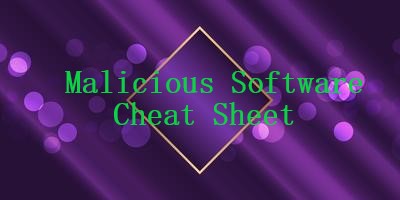This cheat sheet presents tips for analyzing and reverse-engineering malware. It outlines the steps for performing behavioral and code-level analysis of malicious software.

Overview of the Malware Analysis Process
- Use automated analysis sandbox tools for an initial assessment of the suspicious file.
- Set up a controlled, isolated laboratory in which to examine the malware specimen.
- Examine static properties and meta-data of the specimen for triage and early theories.
- Perform behavioural analysis to examine the specimen’s interactions with its environment.
- Perform static code analysis to further understand the specimen’s inner-workings.
- Perform dynamic code analysis to understand the more difficult aspects of the code.
- If necessary, unpack the specimen.
- Perform memory forensics of the infected lab system to supplement the other findings.
- Repeat steps 4-8 above as necessary (the order may vary) until analysis objectives are met.
- Document findings, save analysis artifacts and clean-up the laboratory for future analysis.
Behavioral Analysis
- Be ready to revert to good state via virtualization snapshots, Clonezilla, dd, FOG, PXE booting, etc.
- Monitor local interactions (Process Explorer, Process Monitor, ProcDOT, Noriben).
- Detect major local changes (RegShot, Autoruns).
- Monitor network interactions (Wireshark, Fiddler).
- Redirect network traffic (fakedns, FakeNet-NG).
- Activate services (INetSim or actual services) requested by malware and reinfect the system.
- Adjust the runtime environment for the specimen as it requests additional local or network resources.
Ghidra for Static Code Analysis
| Go to specific testination | g |
| Show references to selected instruction | Ctrl+Shift+f |
| Insert a comment | ; |
| Follow jump or call | Enter |
| Return to previous location | Alt+Left |
| Go to next view | Alt+Right |
| Undo | Ctrl+z |
| Define data type | t |
| Add a bookmark | Ctrl+d |
| Text search | Ctrl+Shift+e |
| Add or edit a label | l |
| Disassemble selected values | d |
x64dbg/x32dbg for Dynamic Code Analysis
| Run the code | F9 |
| Step into/over instruction | F7 / F8 |
| Execute until selected instruction | F4 |
| Execute untill next return | Ctrl+F9 |
| Show previous/next executed instruction | – / + |
| Return to previous view | * |
| Go to specific expression | Ctrl+g |
| Insert comment/label | ; / : |
| Show current function as a graph | g |
| Find specific pattern | Ctrl+b |
| Set software breakpoint on specific instruction | Select instruction » F2 |
| Set software breakpoint on API | Go to Command prompt » SetBPX API Name |
| Highlight all occurrences of the keyword in disassembler | h » Click on keyword |
| Assemble instruction in place of selected one | Select instruction » Spacebar |
| Edit data in memory or instruction opcode | Select data or instruction » Ctrl+e |
| Extract API call references | Right-click in disassembler » Search for » Current module » Intermodular calls |
Unpacking Malicious Code
- Determine whether the specimen is packed by using Detect It Easy, Exeinfo PE, Bytehist, peframe, etc.
- To try unpacking the specimen quickly, infect the lab system and dump from memory using Scylla.
- For more precision, find the Original Entry Point (OEP) in a debugger and dump with OllyDumpEx.
- To find the OEP, anticipate the condition close to the end of the unpacker and set the breakpoint.
- Try setting a memory breakpoint on the stack in the unpacker’s beginning to catch it during cleanup.
- To get closer to the OEP, set breakpoints on APIs such as LoadLibrary, VirtualAlloc, etc.
- To intercept process injection set breakpoints on VirtualAllocEx, WriteProcessMemory, etc.
- If cannot dump cleanly, examine the packed specimen via dynamic code analysis while it runs.
- Rebuild imports and other aspects of the dumped file using Scylla, Imports Fixer, UIF, pe_unmapper.
Bypassing Other Analysis Defenses
- Decode obfuscated strings statically using FLARE, xorsearch, Balbuzard, etc.
- Decode data in a debugger by setting a breakpoint after the decoding function and examining results.
- Conceal x64dbg/x32dbg via the ScyllaHide plugin.
- To disable anti-analysis functionality, locate and patch the defensive code using a debugger.
- Look out for tricky jumps via TLS, SEH, RET, CALL, etc. when stepping through the code in a debugger.
- If analyzing shellcode, use scdbg and jmp2it.
- Disable ASLR via setdllcharacteristics, CFF Explorer.
credits: L Zeltser