Just last week, it was announced that there is a major security exploit that is targeting home Wifi configurations. This is extra troubling since many companies have moved to a work from home employee base. What can you do in order to keep your home network safe? Learn more.
Passwords and Password Management
First things first, passwords. You should be extra thoughtful when choosing your passwords. Every password should be unique to the login area. NEVER use a password more than once and don’t use a password for important work websites on other logins, such as email and social media. This way, it will ensure that if your password is discovered only one area will be affected.
If remembering all those passwords seems impossible, use a password manager like Google Password Manager, to safely store and organize all your passwords. Team Pass can also create strong passwords for you, making it easier than ever to use secure passwords. Use passwords that are a combination of letters, numbers and special characters as well as at least 8 characters in length. Keeping them safe, keeps you safe.
Firmware Update
While working from home, you will need to be sure that your devices and computers on your network have all the latest patches and security updates applied in order to minimize the possibility of someone compromising your network. Updating the firmware on your Router can sound daunting, but it’s quite simple. Simply login to the admin interface on your Router, you typically do this by typing the IP address of the router into your web browser. Once logged in, navigate to the firmware section and check for an update. If one is available, install it. This should help patch any vulnerabilities.
Network Security Key
A network security key, or Wifi key, is another name for your WiFi network password. It is what allows you and your guests to sign on to your wireless network to access the Internet. Network security keys are also what is used to establish secure connections between the user requesting access and the network or wireless device. This protects a network and its associated devices from unwanted access. You will want to choose a strong WiFi password in order to keep your network safe. If your router came with a password preloaded, it is a good idea to update it to something more secure.
VPN (Virtual Private Network)
Many companies deal with confidential data and you should be extra cautious of your home network configuration when dealing with this type of information. To keep your data and web browsing extra secure, you should consider a VPN, or Virtual Private Network.
A VPN works by routing your device’s internet connection through your chosen VPN’s private server, instead of your internet service provider’s (ISP) server. There are many companies that offer VPN services for free, or for a small dollar amount.
Disable Network Name Broadcasting
It is smart to disable the broadcasting of your Wifi network name (also know as SSID – Service Set Identifier), so that only people you’ve given your SSID to can access the network. If your network doesn’t show up in the WiFi, it will make it more difficult for someone to log on to it without permission.
Enable Network Encryption
Encryption on your wireless network means that the WiFi signal will be scrambled so unauthorized computers and devices aren’t able to understand the data that is being transferred across your WiFi network. To enable encryption on your WiFi network, open the wireless security settings on your router’s configuration page. This will usually let you select which security method you wish to choose; if you have older devices, choose WEP, otherwise go with WPA2.
If you follow the above recommendations, your home network and data should be protected. What additional security steps have you taken since moving to a remote work environment? Leave your comments below. As always, share this post with your friends and family to help keep them safe too!